Software Archive
To see the support options for your carNAVi product, simply enter your product model or EAN code or select an item from the product group below to download. (Example: PRO TV or S 400)
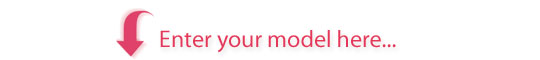
PRO BT Navigation Software « PRO BT « Devices « Downloads
| Attribute | Value |
|---|---|
| Version | 3.5.0.1712 (091210) |
| Release date | December 6, 2012 |
| Downloaded | 1322 times |
| Categories | PRO BT |
| Ean | 4802209137435 |
| Os | Windows XP, Vista, 7, 8, 10 |
| Md5 checksum | 594fed831b00e463776cb39b689cb883 |
Description
For hardware revision 091210 only, this units came with a generic Transcent SD card. Please check your hardware revision in settings/sysinfo first.
This installer performs an update of the NAVITEL navigation software.
1. Download the installer and save the file on your local harddisk, for example on your Desktop.
2. Connect your carNAVi device via USB cable.
(after plug-in the USB cable select the ‘computer connection‘ icon on the units touch screen)
3. Open ‘My Computer’ and locate the drive letter or device of your units main memory, you can see a removable media with the name “CARNAVI”. Please remember the drive letter, for example F:
4. Run the update program, read the instructions and click ‘next’. Enter or select the correct drive letter and path of your navigation unit, for example F:\. (Drive letter depends on your hardware setup.)
5. After the updater has completed, disconnect your carNAVi device from USB and start the navigation software. If needed, the navigation program will perform an indexing of the maps, please do not interrupt this.
Note: This update will install optimal default settings, your waypoints and history data will remain.
Please download the latest PRO BT software users guide for detailed information about the new user interface.
New skins are available for this software version.

