Software Archive
To see the support options for your carNAVi product, simply enter your product model or EAN code or select an item from the product group below to download. (Example: PRO TV or S 400)
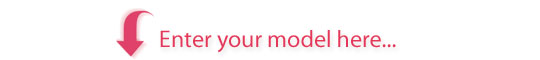
carNAVi Skin Pack [Volume 1] « carNAVi Tools « Downloads
| Attribute | Value |
|---|---|
| Version | 1.1 [Mac] |
| Release date | September 20, 2013 |
| Downloaded | 752 times |
| Categories | carNAVi Tools |
| Os | Mac OS-X |
| Md5 checksum | 9d5762224b0519d0b6fc8ef94bf4c600 |
Description
This installer adds 3 additional skins to the the Navitel navigation software.
1. Download the installer and save the file on your local harddisk, for example on your Desktop.
2. Connect your carNAVi device via USB cable.
(after plug-in the USB cable select the ‘computer connection‘ icon on the units touch screen)
3. Run the installer and select ‘carNAVi’ as your target volume, please do NOT install the skinpack on your Mac’s harddisk.
5. After the installer has completed, disconnect your carNAVi device from USB and start the navigation software. The new skins can be selected unter Settings – Interface – Skin.
Mac OS X version is for Snow Leopard and higher. Make sure you have allowed to install software from all sources in your Security and Privacy Settings.
This skin pack is only compatible with Navitel 3.5. For older versions please update your software before installing the skin pack on your carNAVi.

