Software Archive
To see the support options for your carNAVi product, simply enter your product model or EAN code or select an item from the product group below to download. (Example: PRO TV or S 400)
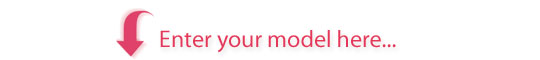
S 400 System Recovery « S 400 « Devices « Downloads
| Attribute | Value |
|---|---|
| Version | 01.2017 [Windows] |
| Release date | January 12, 2017 |
| Downloaded | 419 times |
| Categories | S 400 |
| Ean | 4802209137459 |
| Os | Windows XP, Vista, 7, 8, 10 |
| Md5 checksum | 2484ad2bb3160b7369251ee4cc327638 |
Description
This installer will perform a recovery installation on your carNAVi.
More detailed installation instructions are available here.
To restore your navigation system software you need to connect your carNAVi via USB cable to your computer.
- Download the installer and save it on your local harddisk, for example on your Desktop.
- Run the setup program and install the restore utility on your computer.
- Connect your navigation unit via USB cable to a Windows PC.
(after plug-in the USB cable please select the ‘computer connection‘ icon on the units touch screen). - Open ‘My Computer’ and locate the drive letter of your
units SD Card or internal memory, you can see a removable media with the name “CARNAVI”. Please remember the drive letter, for example F: - Run the program from the Startmenu or the Desktop, enter or select the correct drive letter and path of your navigation unit’s SD card or internal memory, for example F:\ and click ‘Restore’
- If the restore program prompts you that some files already exists, please select ‘Yes’ to restore all files.
The restore process takes several minutes, please be patient and make sure that especially a portable PC is connected to the main power, the update process should not be interrupted. This will recover your unit into its original state. Your Waypoints will not be deleted.

