Software Archive
To see the support options for your carNAVi product, simply enter your product model or EAN code or select an item from the product group below to download. (Example: PRO TV or S 400)
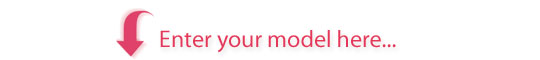
Map Update Philippines [Mac OS] « Mac OS-X « Map Updates « Downloads
| Attribute | Value |
|---|---|
| Version | 01.2017 |
| Release date | January 12, 2017 |
| Downloaded | 5873 times |
| Categories | Mac OS-X |
| Os | Mac OS-X |
| Md5 checksum | 4815fea4a05fb88f47625eac66b0c310 |
Description
This version updates any version of the Philippine map in your carNAVi device.
Please refer to the READ MORE button on the left for detailed installation instructions.
1. Download the map installer for and save the file on your local harddisk, for example on your Desktop.
2. Connect your carNAVi device via USB cable.
(after plug-in the USB cable select the ‘computer connection‘ icon on the units touch screen)
3. Run the update program, read the instructions and click ‘close’. Select your carNAVi device in the Finder and click on ‘open’ to apply the update.
We thank all our customers who contributed changes and additions and would like to remind all carNAVi users to help us improving the maps.
Note: carNAVi maps are exclusively designed for carNAVi navigation systems.
The maps are not compatible with systems from other manufacturers!

